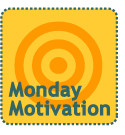 I have been dreading this day for weeks. :’( Since I took off two weeks during the holidays and was crazy busy getting caught up last week, my inbox is crammed with 670 emails that need to be answered, filed, or deleted. UGH.
I have been dreading this day for weeks. :’( Since I took off two weeks during the holidays and was crazy busy getting caught up last week, my inbox is crammed with 670 emails that need to be answered, filed, or deleted. UGH.
Email is arguably one of the both best and worst productivity tools on the planet. Although I get over 1000 emails a week, with the following tips, the ones I actually have to manage and respond to are about 200-300 a week. It’s still a lot and a big time drain, but I’m far better off than I used to be, wading through 1000+ emails, trying to figure out what to do with each one of them:
-
I am an email filter junkie. I have over 100 filters set up in my email client that automatically deliver emails to their proper folders, which drastically reduces the amount of time I spend managing messages. Here’s the general breakdown of how I have my inbox organized:
- The ONLY things that come into my regular inbox are those that require a review or response. I have folders set up for newsletters, affiliate and ad network announcements, blog comments, & social media messages (”Julie has sent you a shout on Digg!”
 ).
). - I have an “Unimportant” folder set up for any miscellaneous messages that I want to review, but I don’t need to reply to, such as Google Alerts and the latest person following me on Twitter.
- I have a “Good Networking” folder set up for messages from social networking sites that I love using, like WorkItMom, Facebook & LinkedIn. I go through these folders weekly.
- This allows me to ensure that the important messages I need to see are the ones that remain in my inbox, like messages from friends, colleagues & my contact form.
- The ONLY things that come into my regular inbox are those that require a review or response. I have folders set up for newsletters, affiliate and ad network announcements, blog comments, & social media messages (”Julie has sent you a shout on Digg!”
- I set up automatic deleting rules. In Thunderbird (and I’m sure Outlook can do it too), when you set up folders, you can tell the program to automatically delete things in that folder older than any length of time you want. Unimportant things are deleted in 7 days. My junk mail folder deletes after 24 hours. You can also set up rules so that some messages just go directly into the trash. I do this for some automatic emails I get that I know I don’t need to see or file.
-
I have a Turbo-Charged Contact Page. As email started piling up, I started answering frequently asked questions directly on my contact page.
- Bloggers needing help are directed to my free 10 Days to a Better Blog eCourse.
- Media is directed to the Press Room.
-
PR professionals are given strict instructions on how to not piss me off when they
spam me,I mean, send me their pitches (I do like to get relevant info from PR pros, it’s the irrelevant stuff that really drives me nuts). - Potential Advertisers have their own page
- And I use an advanced contact form plugin that allows users to email any author on the site directly (instead of coming to me, which would have to be forwarded anyway)
For more on managing email, Chris Brogan just turned me on to Leo Babauta’s guest post 10 Steps to Become an Email Ninja on Tim Ferriss’ blog, and Dawud’s post Why You Should Be Filtering Your Email.
Back to our Monday Motivation
Usually, I encourage you to post your to-do list for the day, the week, or whatever works for you, and then let us know what it will take to motivate you to get it done. In order for me to get through a tough project, I need accountability and self-imposed consequences. Other people need a big fat reward to get things done. Whatever works for you, works for Monday Motivation.
Today, I challenge you to tackle your email and set up folders and/or filters to kick off 2007 with an organized and easy(er) to manage inbox. And today before I go to sleep I will:
Completely empty my inbox down to 0 messages, and update my incoming mail filters as well. Leverage :: If I don’t get this done by tonight, I will withdraw my entry into the Elance Win a Virtual Assistant Contest. And knowing how desperately I need to win that contest, I assure you, I will get this done!
Edited to add: I just created about 50 more email filters, and immediately dropped from 670 emails down to 508. It’s still a pile, but now I don’t have to review 162 emails! Woot!
So who is willing to tackle their inbox today?
Leave a comment or write up a post on your own blog, and get Motivated this Monday!

If you liked this article, please... |
|||||
| Subscribe Via Email | Subscribe Via RSS | Add to Technorati | |||


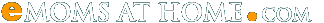














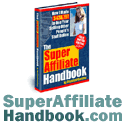


Oh boy I sure do need to do this. My email is way out of hand.
Ok… I will:
- Finally get around to installing Thunderbird on my system instead of cursing the Mac Mail client weekly.
- Do my 10 minute procrastination task of boxing up returns and books to loan people
- Stop all house work and website work after 11PM so I go to bed at a decent hour.
If I don’t I will give up chocolate for a week. (This is really big for me. )
)
Here’s my weekly organizing post where I talk about the procrastination task… and my attempts to get more sleep.
A word of advice: unless you are expecting some very important news, try to avoid reading your email when starting the day. It is a simple productivity tip which which can and will make a huge difference in the long run.
Alan Johnson
I really need this motivation as my inbox is sitting at 146 emails. I have several filters set up already, but I never thought of filtering things like newsletters. I’ll make a noble attempt at getting my inbox cleaned out - and unsubscribe from those darn lists that I don’t read.
My inbox is a scary sight. I have over 400 e-mails sitting there daring me to read them. Tonight I’m going to go through 100 of them.
never knew one could sort email that way, as it stands I have a few filters but I could definitely improve on it
what i struggle with is the odd emails that get stuck in my bulk box that are rsvps or inquiries that I actually need, sorting through those hundreds daily are where I lose my mind
Mother Earth aka Karen Hanrahan
http://www.bestwellnessconsultant.com
Another thing I’m curious about is how many unread posts there were in your RSS reader when you came back, and if you’ve set up similar rules for RSS feeds.
Actually Kelvin, I did just unsubscribe from about 100 feeds that were sitting there unread for far too long. Good point!!!
Good point!!!
WOW where to begin, I’ll take the challenge to have this under control by Friday- I am reading and working through Leo’s Zen to Done. I am still deciding if I can only use gmail? I know unsubscribing has cut the email I have to deal with.There are also less bright shiny objects to distract me. I will be back on Friday with my report on following simplifying my email
It is also important that you don’t procrastinate when it comes to taking care of the inbox issue. Sure, it’s tempting to just leave things as they are and hope for the best but let’s face it, matters will only get worse if we don’t look into the issue asap.
Alan Johnson