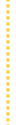 |
A friendly place to find help & encourage one another |
I’ve been paying more attention lately to Ian Lurie and his company, Portent Interactive lately. He gave Jeremiah Owyang such great SEO advice on his blog a few weeks ago. Since I’ve been feeling like SEO is one of my weaker areas, it’s been important for me to get a little more knowledge. (More on the results of my efforts in another post).
Ian has put together four Google Analytics How To videos on his Conversation Marketing Blog. For those of you that already use Google Anaytics, videos 1 & 2 will probably be too basic, as they cover:
- Sign up and set up [How To Video 1]
- How to find and what are Absolute Unique Visitors, Visits, Page Views, and Referring Source [How To Video 2]
Videos 3 and 4 are more my speed, because I haven’t set aside the time to understand some of these capabilities of the program.
- Learn where people who view a specific page come from
- Learn where those people go afterwards
- Figure out what changes you might want to make
- What a goal really is
- Different kinds of goals
- How to set up basic goal tracking
- How to read goal tracking data
The first two videos are around 7 minutes each, the last two, less than 14 minutes. I literally have NO excuse now to NOT know this stuff.
And if you haven’t signed up for Google Analytics already, I really recommend it.
Related Posts:
Increase Your Blog Revenue with Analytics :: Part I
Increase Your Blog Revenue with Analytics :: Part II





































Thanks Wendy.
Ian would love feedback on these videos, so please do leave comments on those posts about what you would like to see in future analytics videos.
Thanks for the tip Wendy. I’m not yet using GA on my blog, but I am using it for a couple of other sites that I’m doing some consulting with. So getting some tips on the more advanced uses of the system will be great.
Thanks Wendy! I’ve just started blogging and all of your information has helped me enormously. Keep it up!
These are great. Thanks Wendy. I’m considering doing something like it as a package for my client - all of whom end up on Google Analytics. I like the way these are setup - toward specific goals.
The videos are very helpful, and I would recommend anyone, new or experienced with Google Analytics to check them out.