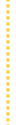 |
A friendly place to find help & encourage one another |
You guys were SO helpful last week when I posted my very techy questions. So I figured I would give you the spotlight again as I ask of you, dear readers… Let’s chat SEO!
-
If my site is installed in a sub-directory /blog/], what is the absolute best way to set up my index page for SEO impact?Jeremiah Owyang has a very helpful post on this subject, in which he poses the same burning question. He had a static html page at his site root, which he has now changed to a redirect to the blog, which is installed at web-strategist/blog/ (like mine). Ian Lurie from Portent Interactive offered some very good suggestions, but the comment thread offers varying opinions on the subject.
What do you think?
~ -
This may be a silly question, but what is the difference between Google’s “referral” traffic and Google’s “organic” traffic? Is the referral traffic the people who click through Google Reader, perhaps?
~ - It’s been suggested by the ever-helpful and wise Dan of AskDanAndJennifer that I install the Google Sitemap Generator WP plugin. Once that’s installed, does it take care of itself, or do I need to go upload it to Google, or another second step? And if I’m well indexed by Google, what’s the benefit to installing this plugin in the first place?
~ -
What would you suggest I do to maximize this PPC (pay per click) campaign? I’m tweaking my email list building strategy, working on reaching newbie bloggers who have barely started in the blogosphere. I have a squeeze page set up to build my mailing list with free goodies. I’ve done PPC before with not-very-stellar results. The revenue on this will be gained with affiliate links in the free advice.Part two of that question is that my landing pages are going to be static html, because a blog layout is NOT condusive to converting leads. What is the best way to optimize these pages since they aren’t part of my blog (which gets the most Google juice).
~ - Last time I posted questions, it was roundly established that this blog template is NOT valid xhtml *blush*. Hopefully that will all be taken care of in the new redesign. But Ian made an interesting point in Jeremiah’s aforementioned post. He said that headings and sub-headings should be tagged with H1, H2 heading tags, etc.But how does one go about adding those tags in a WordPress post without going in and changing the html code manually (way more hassle than it would be worth!)
OK, wise and knowledgable readers! Strut your stuff and share your answers! This post will get updated as answers come in with links back to you! ![]()
(And THANKS, too!)































#1 - it depends on what your goal is. If you want visitors to hit the blog first and then explore the rest of the site, redirect to the blog. If you see the index page as a ‘landing’ page so people can see the full extent of your site, refresh the content periodically with relevant material. Your blog pages will still be indexed just finely.
#3 - The Sitemap Generator plugin handles it all, including notifying Google that a new sitemap has been generated. It does not, however, generate a sitemap for any parts of the site that aren’t in the blog.
#last - Use this plugin for the WYSIWYG editor: http://blog.labnotes.org/2005/12/26/advanced-editing-for-wordpress-20/
It adds in several of the buttons available in the TinyMCE editor.
#2 When someone searches on Google the organic results are those which are not sponsored and when someone clicks one of those results you get a referral from Google. So referral traffic is organic traffic.
#5 I switch to code view just before posting and add the tags to my headings. I find it takes no time at all. It helps that I use Qumana (www.qumana.com) to post to my blogs which is must quicker than working online.
#3 - What Steve said. I believe you need to manually set up a sitemap account first, then the plugin takes care of the updates. If you’re already fully indexed, and re-indexed frequently, the plugin may speed up the process, and you may get some use out of the stats Google generates from crawling the pages listed in the sitemap, but there is little other benefit.
#4 - No help. In fact, I just wrote a post calling for the end of PPC advertising.
Regarding question 5 - it may not matter that much being XHTML - but you could also http://www.kaushalsheth.com/ who designed your WP theme to add trhe tags to the plugin and then do an update. That way it is all sorted and no manula fixes are needed.