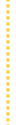 |
A friendly place to find help & encourage one another |
Last night, I had been swapping emails with John Chow, because for some reason, I couldn’t comment on his site. We pretty much narrowed it down to my CoComment plugin, I think - but anyway, in my quest to be chatty, I installed the latest upgraded version of Firefox.
Lo and Behold, this morning when I went to create my new comment policy, a little red underline showed up under a typo.
The latest version of Firefox has a built in spell checker.
It spell checks all multi-line text fields - like comments, forum posts, and even blog posts.
I think I’ve died and gone to blogger heaven. ![]()































Blogger Heaven! YEA! Is it true that no one knows the word spam there?
Spam? What’s that? I can’t quite hear you over the harp music…
I don’t know where I got this, but it is called IE Spell, I have used it for years. Maybe if you search it, something will come up.
It spell checks everything I do though on any program on my computer, even website forms, etc….
To change out words you just right click.
Great stuff here…see ya.
It still doesn’t know the difference between to, two, and too; night and knight; no and know; etc.
But it is nice.
Loving Firefox for that and so many other features! Do you use Thunderbird for email, too? I made that switch and don’t care to ever see Outlook ever again.
I got to install this new version. I use Word to write my posts!
The spellchecker is especially useful when you are a Canadian trying to write for a US audience.
“Thank you, English(US) Dictionary!!”
If you find that the spell-checker doesn’t work in the WordPress editor box, the plugin here: http://ottodestruct.com/blog/2007/01/26/enable-firefox-spell-checking-in-wordpress-21/ will take care of that.
The standard configuration of the WYSIWYG editor doesn’t play nice with Firefox spell checker.