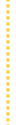 |
FREE eCourse from eMoms! |
UPDATE :: This is an old post, and in the end, Yahoo was a terrible hosting company. I now have this site hosted on Blue Host, who is a phenomenal company to host your site with.
![]()
Well, the transfer from GoDaddyto Yahoo Hosting
is complete, and here are my tips and lessons learned:
- GoDaddy is a great hosting company. I would have preferred to keep both of my sites on the same server. But since it might have been keeping me in the Google Sandbox, I decided just to make the move early rather than later when the site is more established.
- Yahoo Hosting has it’s plusses too. I really, really like the easy WordPress setup. That made it much easier to switch.
- This may be obvious, but move everything to the new server first, make sure it works, and get everything set up before you actually switch hosting servers.
- I didn’t really know what to do about the new URL of my blog. I have some established inbound links and don’t have the knowledge of how to change the URL of the new WordPress blog. So I created a very comprehensive “Page Cannot be Found” page, with a list of links to every single blog entry with it’s new link. You can check it out here: http://www.emomsathome.com/e404.html.
- Get your nameserver information and make the nameserver change yourself if possible. Although the full switch took about 36 hours, the www. site was live on the new server right away. Next the site went live without the www. Lastly, the email server got switched, at the very end. If you have to wait for your hosting company to switch your nameservers, that can definitely add time to the transition process.
All in all, the switch was a bit of a pain, only because I had to do it at all. But once in the process, it was easy and I’m so glad I did it. I am thrilled with WordPress – which is just so much better than Nucleus for my uses (read:: I don’t know enough PHP to customize Nucleus in order to get it functioning as well as WordPress). I now can recommend more products based on usage, and there was definite value in going through the transition. Hopefully the info will help others now too!

If you liked this article, please... |
|||||
| Subscribe Via Email | Subscribe Via RSS | Add to Technorati | |||






















Discussion
What do you think? Leave a comment. Alternatively, write a post on your own weblog; this blog accepts trackbacks [trackback url].
This blog has removed the "nofollow" tags, so each comment counts as an inbound link to your site. Comment Policy
Leave a Reply
If you liked this article, take more To Go...