On Monday, I had a couple of conference calls scheduled - I knew that I had put them into my Outlook Calendar, but for some strange reason, they weren’t there when I turned on my computer that morning. No worries, I thought, I remembered them anyway - maybe I never really put them there in the first place.
But then at the end of my day, I remembered something else - there is a new Illinois law that requires all kindergarteners, 2nd graders and 7th graders to have a dental exam before the school year starts. And this is my “extra-lucky” year [not.] - I have a kindergartener, 2nd grader, and 7th grader.
Getting three dentist appointments back to back isn’t easy, it takes a bit of scheduling and a few weeks lead time.
You can see where I am going with this - at the end of the day on Monday I realized there was something else missing from my Outlook Calendar, and I inadvertently blew off three dentist appointments that day.
Then yesterday, some other reminders I had set up for myself by flagging messages with a follow up time didn’t pop up.
I don’t know about you, but my brain is quite attached to Outlook. Without reminders, folders, flags and deadlines, I pretty much can’t function.
Obviously, my Outlook is broken. And I’m not about to take the time to figure out what is wrong and try to fix it - anyone who has ever taken on a Microsoft problem knows what I mean.
The sad and scary solution is that I need to try a different program. GMail and Google Calendar/Desktop seem to be a logical choice, but I’m not a raving fan of Google. Their disdain for customer support and their utter lack of transparency leave me feeling less than happy about trusting them with all of my business and life information. Additionally, I have 10+ different email accounts and I need to ensure I can continue to ‘brand’ and distinguish my communications accurately.
What Do You Use?
There aren’t that many pro-level email clients with a calendar/organization module out there. How many of you use Gmail/Google Calendar? Do any of you use something else besides Google or Microsoft?
I’m curious - what works for you?

If you liked this article, please... |
|||||
| Subscribe Via Email | Subscribe Via RSS | Add to Technorati | |||


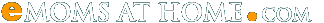















I switched to a Mac this year, so I now use Mac Mail, which is very stable and does a great job of dealing with all my email accounts.
For my calendar … I actually use a handwritten, old fashioned calendar that I can carry with me. I know, not very modern, but it never breaks down and I don’t need an internet connection, or my computer to work, for me to know the time of my appointment.
For appointments with clients and joint venture partners, I use an automated system (appointments-plus.com). This way people can schedule their own appointments, and my virtual assistant can schedule time also. (but I still write the appointments down in my paper calendar)
I also use www.backpackit.com to organize projects, especially with other people, and to send me email reminders for tasks. For example, I have a reminder sent to me 2x a month for when I need to pay my employees.
I wish there was one solution for everything, but I have not found it yet!
Wendy, I’m one of those non-eMoms (except to the four-legged companions) who lovES your blog and you.
I’ve been using Google for domains for about 5 months and I’m totally happy with it. I use Google calendar (giving my husband read access) for my work and personal stuff and Gmail for work and home email. I can manage it all from one place and I can sync it with my Treo (via iCal and Apple Mail, which serve as my offline backups in the event my DSL goes down). I also use Google calendar for managing my to-dos by using Remember the Milk and Twitter.
Hope this is of some use,
Tammy
I personally use Gmail. It’s got a great interface, and it even groups your message “conversations” together.
You could even use it as an outright replacement for Outlook. It can receive mail from accounts that have POP enabled. (http://mail.google.com/support/bin/answer.py?ctx=%67mail&hl=en&answer=21288) Plus, you can setup “send mail as” “aliases” to then choose which “alias” to send to mail as in a dropdown box on the Compose page. (http://mail.google.com/support/bin/answer.py?ctx=%67mail&hl=en&answer=22370)
I use gmail, and forward all my email accounts to my gmail account. Then I use a feature in gmail that lets me send email with the email account of my choice.
As far as my schedule, notes and appointments and todos I use a day planer notebook. yikes paper and pen…
I find myself more productive that way. It’s always on my desk right in front of me, and I can take it with me.
Gmail is perfect for managing multiple email accounts. It’s what I use. Of course, I’m sure I get way less email than you. And switching to a Mac wouldn’t hurt.
Well, OK, it would probably hurt a little.
I am another Google apps users for over 12mths and I could never go back to outlook. I have all my domains set up and grouped together in 2 accounts. I also use a great firefox add-on for gmail from Lifehacker,Better Gmail
It makes a great system even better.
It probably should worry me that Google knows more about me than my husband, but it doesn’t LOL
I’m not a big calender person myself Wendy, I still do the Post-It notes. My wife, however, is the calendar person and she uses Yahoo calendar. We both have Gmail accounts, just haven’t tried the calendar feature.
Personally, if I wer a calendar person with lots of appointments, I’d use a Blackberry.
Don
I like thunderbird as a desktop client, and gmail as a web based one.
I like google calendar.
I use Google Calender, and usually set it to email me a reminder an hour or so before the event in question. That way, if I’m not logged into G-Calender, I’ll still remember to do whatever it is that I have to do.
I’m not always logged into the calender (very rarely, actually), but I’m always logged into Gmail, so being able to send myself a reminder email is a great feature.
I do like Outlook’s calender, though. That’s the one thing I miss about having to use Outlook at my last job.
I am one to use Outlook for EVERYTHING, I haven’t had any problems yet, thank goodness! I have tried using the google apps, but they just didn’t work. After this post though, I’m looking for a backup!
Here’s a list of email programs that might work for you?
http://microsoft.toddverbeek.com/mailnews.html
I use Mozilla’s Thunderbird for email and I love it. I think there is a calendar plugin you can get for it too. As for a calendar - every last item goes into my Treo phone. I always have it with me.
I think it’s ironic that this was posted the day after you posted about distractions. Finding and testing promising new websites and programs is hands-down my biggest distraction!
So, back to the original question, I recently discovered and like highrisehq.com because it gives me contact management, something I need to do better at, based on email I forward to it. Forwarding email is a skill I have down pat!
I love pen and paper too. I find that if I write something down (not type) I am more likely to remember it. I am a teacher and teach about 158 students so I have to be organized. My husband bought me a Palm Pilot (not the phone, just the palm) and I LOVE IT. I “write” everything in and then at night I synch it with my computer. I have a Mac and use Mac Mail and ical. Mac Mail is a GREAT mail client and I pop all of my mail from GMAIL and other domains. I also have all my mail from my domain names sent to a GMAIL account because I like the accessiblity of GMAIL when I am not home. I don’t have internet access on my Palm because it wasn’t worth it.
My advice would be to kick Windows to the curb. Get a Mac and live the good life. LOL.
Hi Wendy,
Google Calendar gets my vote too, if you need to sync it with your PDA or phone take a look at www.goosync.com.
Best of luck.
Chris
Don made a great point about Blackberry, I am dead in the water without it. Then again I do use it to sync to my Outlook. Microsoft Small Business 07 is pretty good software. The UI is improved and is considerably better than the 2000 version and slightly improved compared to the 06 version. Searching for and linking to documents is simple and easy. I really like the business contact mgr. and its ability to link documents to contacts and emails. Overall it does the job nicely with many additional useful features. Generally, I’m not a big fan of any of these companies, but on the software’s function and ease of use I like ms small business.
Howard
I can’t live without my Outlook for email and reminders (I am on the ‘07 version now, which is taking quite a while to get used to, not to mention that it is S….L….O…W). The reminders keep me functioning.
For my paper planner (I like the visceral act of putting something in my book non-digitally.), I tried a PDA, but I couldn’t wrap my mind around it and traded it back in for a digital camera at the store. I ALWAYS use a pencil for my appointments and contacts on paper, it just makes it so much easier than trying to cross things out.
That being said, I set up one of my (forgetful) clients on google calendar and the BEST feature they have is the SMS reminders. You can actually set a reminder to text message you on your phone. (this is all FREE!)
I am so glad you asked this question because I may be running a spa on Cape Cod starting next month and I will need to find a way to coordinate all the massage therapist’s schedule in a way that is easy to access. (That’s why I like the google calendar’s text message feature and am considering using it for the spa.)
By the way, Outlook 2007 has the coolest feature for subscribing to RSS feeds, and I found a perfect use for it:
Linking Craigslist RSS feeds to Outlook 22007
keep on rockin’, girl!
hugs,
Jessica
I have Outlook 07 too, it LOOKS better than any previous version, but functions pretty much the same. I get mad at it too because it will lock up and stop responding for seemingly no reason.
I was having a problem with reminders too, do you use a PDA? Do you have 2 more profiles? That can cause some issues as well.
I am no help to you Wendy BUT al these comments are a huge help to me! I will steal some of this good stuff for myself:) Thanks as always!
I use Outlook and I’ve noticed more problems with it since upgrading to Vista. All of a suddent it won’t let me add/edit appointments. If I close and try to open it I get a pop-up saying can’t access something or other and it doesn’t open.
Usually if I re-start or go to Task Manager and end the Windword app (that I don’t have open) and then relaunch Outlook it works again. Right now I have too much on my plate to take on the learning curve of a new app!
I sync data to my Palm Treo 700wx.
I liked Char’s suggestion of trying out Thunderbird - as a sister application to Firefox, I had a lot of faith in the program.
Thus far it’s going well - as I set it up, it imported every single email, folder and contact from Outlook - I was really (happily!) surprised about that. It runs nearly the same as Outlook, so there isn’t a huge learning curve.
There’s a few preferences I still need to figure out how to adjust - but here’s the best part of all - it moves at lightning speed! My Outlook would hang for sometimes a full 60-90 seconds when I would preview a message or click a link, and that is completely eliminated!
I feel a tad old fashioned after reading all the tech used for managing one’s day. I feel like if there is one more thing that I can have the computer do perhaps that’s handy, but if that baby’s down - man everything is over. I can’t handle that. I need my calendar more than I need my email - well that’s actually not true — they are parallel
I appreciate the security of touching the darn thing. Plus I am a visual person and seeing my month in advance or week in advance is huge for me. I use the regular old thin but mighty big box teachers calenders. Pencil is a must because I make mistakes and crossing out ink gets sloppy way fast. Permanant things get highlighted in.
I know this might sound crude but you know that saying …” why does the dog lick his butt ?? Because he can!! ” I personally say he might be able to but he doesn’t he should. The world moves so way faster than it did when I was just starting my business from home. We are so hyper connected, hyper productive and maybe trying to be hyper organized.
I say slow down and pause a moment or two.
and then check the calendar whichever one is best for you
Mother Earth
Great Post Wendy, and what fantastic comments.
I am almost convinced that Gmail is the way to go. Thanks Matt for the links to streamline etc
Good choice Wendy… After using Thunderbird for the last 8 or nine months, I could never go back to using Outlook.
I’ve now switched to Thunderbird too. Woo Hoo! I love mozilla!
I know this might make me seem something of a Luddite but I still rely more than anything on Pencil and Paper.
For about 30 years I’ve carried round a black book (I even get them from the same supplier) and used them the same way. You know what? It works for me.
Which is exactly the point. What are you comfortable with and what works for you? I don’t want to change the way I plan and schedule to fit in with a program; I like what I’m doing.
I did, for a short time, try out a Filofax though…
Nope die hard fan of the classics. In the office I use Outlook (which I actually love dearly).
At home and home office I use Google Calendar. All of my reminders are set to send me a text message to my smartphone (another boring classic) a Treo.
I also use Google Docs & Spreadsheets a lot. My computer is getting along in age so I am moving everything there so that I know all my docs are safe.
I need to have everything organized as I cannot rely on my memory - If I am engrossed in something all else goes out the window.
A desktop calendar/alarm program called Active Desktop Calendar is a vital tool for me. After trying many things this one really works for me. I need something that is ‘in my face’ - I can neglect to read Google Calendar reminder emails. I set alarms in ACD which pop up a reminder screen at the chosen time. These can be set to repeat hourly, daily, weekly etc and there is a snooze function.
It also allows me to write reminder notes that reside in a sidebar on the left of my desktop . I have a tendency not to read those but my partner only uses this feature and does not need the alarms.
I take copious notes and having multiple clients, websites and blogs I need a good way of organizing these. Microsoft One Note (comes packaged with MS Office) is wonderful for this. It is quick to open, saves automatically and is very configurable - Main folders - pages within folders, groups of pages within folders etc… You can quickly set up these categories on the fly. I have a main folder for each client and one for each blog and website with sub-pages and folders under these.
I use Thunderbird and its filters to automatically place incoming mail into appropriate inbox folders. That way I can immediately see if there is mail in, for example, my 00Important or 00Family Folder. Reading material that is not so urgent goes to other folders further down the list. I find that my inbox itself is then mainly just junk or spam mail and I can quickly scan through it and discard most.
I use a combination of high tech and low tech. I use iCal, AddressBook, and Apple Mail. My cell is capable of syncing my contacts with AddressBook but not my calendar. So, I print that out in monthly view. I like this hard copy because I can easily carry it with me. And if my other family members need to see when something is scheduled they can also take a look at it without needing to access it on the computer or on a smartphone.
Outlook never did it for me, and I did try. So I was a pencil and paper kind of girl. Then I started forgetting appointments. So I would write important meetings, etc. in my planner AND on a wall calendar. But MommyBrain prevailed, and after missing yet another appointment and feeling like a real irresponsible jerk, I went out to Best Buy and dropped $100 on a Palm Z22. I am in love with it. I set alarms for EVERY appointment… I’ve even programmed it to remind me to take my vitamins. Maybe, just maybe, I’ll join THIS decade and upgrade to a SmartPhone. In the meantime, the Palm is treating me better than any calendar ever did.
I use Gmail (love it) AND Outlook (don’t love it but love some benefits)… but I NEED to get e-mail reminders of important things.
So to get e-mail reminders I put the really impt things into my website, JibberJobber.com, and say when I want a reminder (the day of, 2 days before, etc.). It also sends me birthday reminders each month AND two days before the person’s bday.
I use the calendar function of Outlook mostly, sometimes Google (when collaborating), but since I ALWAYS login to my e-mail I am sure to hit those can’t miss appointments … especially the ones that are far out there (like next quarter or next year).
There you go, a personal plug, but I’m the biggest fan and user, and just sharing what works for me
Jason Alba
CEO - JibberJobber.com
:: self-serve career management ::
… and e-mail reminders :p
Well after reading this all the way through I am going to go with Gmail and Thunderbird. The only thing I will use yahoo for is to get my email reminder of what the cost of my internet and phone bill is. Besides I have noticed that yahoo mail has issues as of late. Someone posted to my blog over there last month and yahoo just got around to delivering those two items to my mailbox last week. MSN mail is a great place for spammers lemme tell ya. I get so much spam over there it takes me a few min to wade through the sea of spam to get to my important messages.
Thank you to everyone who gave such great advice on this one.
My Palm Treo organizes everything for me and it syncs with my laptop to make things easy. I have just ordered the AT&T 8525 Smartphone which is suppose to arrive today. I will have a review on my blog about the features. The reason I ordered it is that I can email, open all attachments and write (easily) on my blog from the phone. Pretty soon I will be driving 2 kids to 2 different schools and I will need it. The organization tools on the 8525 are great as well. My Palm is great too if you are looking for something smaller.
Well, I’m totally late to this party…
Just wanted to say “way to go everyone!” who switched over to Thunderbird. I switched a few months ago, and have never been happier. (I was a Eudora user for years, but T-bird takes the cake)
And hmmm, I’m going to have to look into this Calendar plugin/integration thingy.
Wendy,
Outlook 2007 rocks. I use Google Apps and Outlook.
In Google Apps, you do have an option to send you sms reminders, check that out.
I’ve programmed my own solution at http://www.bookmark-manager.com/ (free to download), but still use Gmail for for emails.