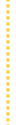 |
FREE eCourse from eMoms! |
 Some of the most frequent questions I get around here revolve around getting a blog up and running - I’m no tech queen, but I can get a blog going. When I first started blogging, I had NO clue as to where to go to figure out which software to use, what should be paid for vs. what could be found for free, etc. I downloaded a gazillion free trials, felt lost, and pretty much didn’t know what the heck I was doing.
Some of the most frequent questions I get around here revolve around getting a blog up and running - I’m no tech queen, but I can get a blog going. When I first started blogging, I had NO clue as to where to go to figure out which software to use, what should be paid for vs. what could be found for free, etc. I downloaded a gazillion free trials, felt lost, and pretty much didn’t know what the heck I was doing.
This was over a year ago, and *thank god* it’s easier to start a blog today. I was recently contacted by ILoveBlog.com to paid review their services, and I jumped at the chance knowing full well the information would be valuable for the visitors of this site for a long time to come.
The way they have distinguished themselves is by offering some pretty handy and integrated publishing tools with the blogging software:
- Photo Album AND Editing
- Podcast Music Album with built in RSS feed
- Integration with MySpace, YouTube and Flickr
- Plus there is built-in community/social networking building
Setting up a blog with ILoveBlog certainly is an easy process. You can change fonts, photos, etc with a few clicks, and you can use your own graphics and photos to ensure a customized look.
I threw together this header in Photoshop and uploaded it in just a few minutes. And I uploaded a collection of Elite Retreat photos that I haven’t posted yet.
Since I haven’t taken a look at their competition in this space, it’s hard for me to say how they compare. Since I’m primarily a business blogger, I do see some areas for improvement in regards to adding advertising or more advanced customization, which as far as I can tell is nonexistent. This might not be their goal, but I know a lot of Blogger users used to yell about it before they upgraded their capabilities. So until they add some functionality for adding advertising (even just AdSense would be good), SEO optimization and more template flexibility, this isn’t a good business blogging platform.
But for a personal blogging platform I was impressed, and it was much easier and flexible than many others I tried a year ago. And if you want to be able to have your MySpace friends, YouTube videos or faves and Flickr photos or faves in one place, then ILoveBlog looks solid.
I’d be curious to hear your feedback as well if you decide to give it a try. Since they are having a contest right now, you could win $100 for giving them a test drive!

































Thats pretty cool that you finally got something that is relevant I hold true to the same idea for payperpost blogs its just rare to see something actually relevant to the blogging world!
So, what would you suggest for bloggers who want to be able to monetize? I thought that WordPress, for example, didn’t allow PPP, and I know that LiveJournal doesn’t allow for AdSense.